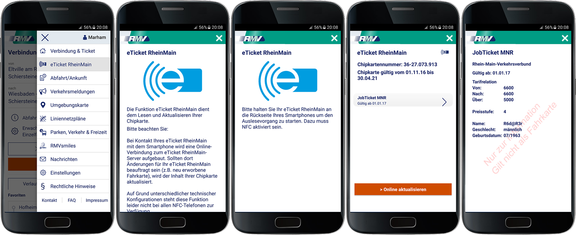Easily update the eTicket RheinMain
Changes to the contents of your ticket and new tickets are provided electronically to be saved to your eTicket RheinMain. You can change electronic tickets at the RMV sales offices (for instance also using an order form) and reorder them there or at the RMV-TicketShop. When the order has been placed and processed, your transportation company will inform you as of which date you can update your eTicket RheinMain.
How to update your smartcard
There are three ways of transmitting changed or new tickets to your eTicket RheinMain:
- at a RMV ticket machine in the RMV transport district
- in one of the eTicket RheinMain sales offices – these are RMV sales offices as well as DB travel centres, which bear the the (((e logo
- via the RMV app on your Android smartphone
Updating using DB ticket machines
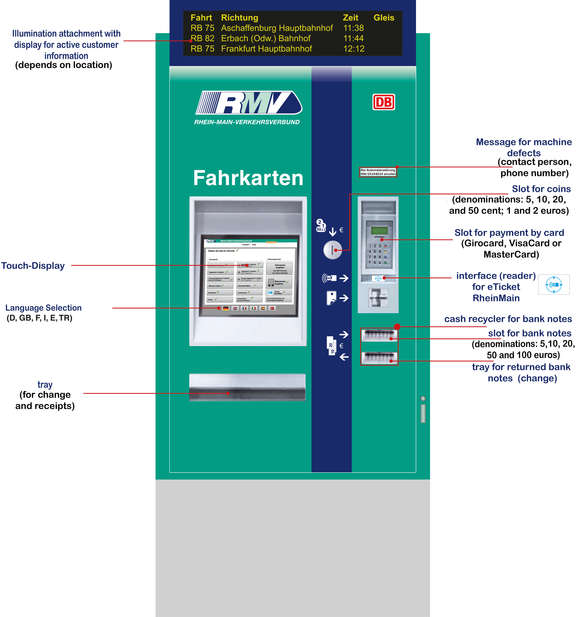
© RMV
All RMV ticket machines in the RMV transport district have an eTicket read/write device, via which the electronic tickets are transmitted to the smartcard. There, the eTicket RheinMain can also be read or written with the electronically stored ticket for pick-up.
To do so, place the smartcard on the area marked with the (((e logo. Within a matter of seconds, the new ticket will then be “written” on your eTicket RheinMain, i.e. added and stored on the chip.
These machines can be found at every station with connections to suburban trains or DB regional trains.
Updating at a sales office
During opening hours, you can have the changes stored in your name or the new ticket written on your smartcard at the eTicket RheinMain sales offices.
Please note that you can only obtain in-house customer services for the eTicket RheinMain at the VGF (Frankfurt), ESWE (Wiesbaden) and HEAG mobilo (Darmstadt).
Updating via smartphone
Changes to the contents of a ticket or a new ticket can also be transmitted to the smartcard via the RMV app on an NFC-enabled Android smartphone. Due to different technical requirements, this is not yet possible on all smartphones - but give it a try!
This is how it works:
- Open the RMV app and click "eTicket RheinMain" in the menu.
- Hold your smartcard against the rear of the smartphone - that is where the NFC interface is located. It takes approximately 20 seconds until the new ticket is loaded onto the smartcard. Do not remove the smartcard from the device during this process.
- Please make sure that the ticket was transmitted by clicking on the ticket marked “new” on your smartphone’s user interface.
- That´s it! The new ticket is now on the smartcard and you can use it as usual.
A tip: If you are in a WLAN network of a company, it can so happen that this action cannot be carried out because of settings in the company's own Firewall. Then please try it again through your own "mobile data network".