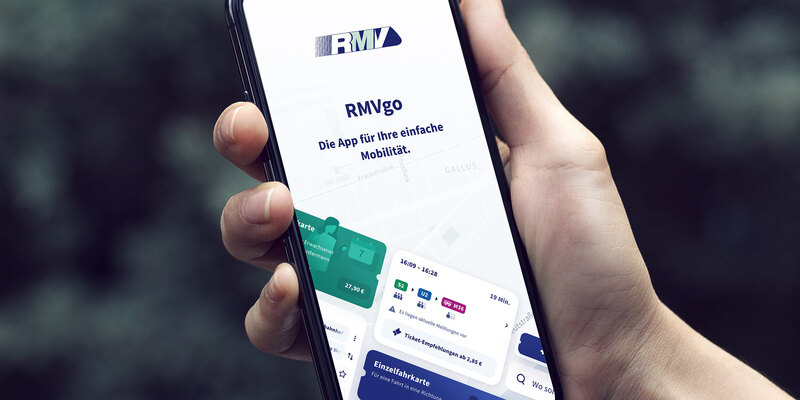Hello Germany,
here is your ticket!
With the Deutschland-Ticket (D-Ticket for short), you can travel nationwide by bus and train for just €58.00 (€63.00 starting January 2026) per month. That's only €1.93 per day (€2.10 starting January 2026)! The D-Ticket makes local public transport easier – and cheaper for many. We've compiled all the important information about the D-Ticket for you on this page. You can also find answers to frequently asked questions in our FAQ.