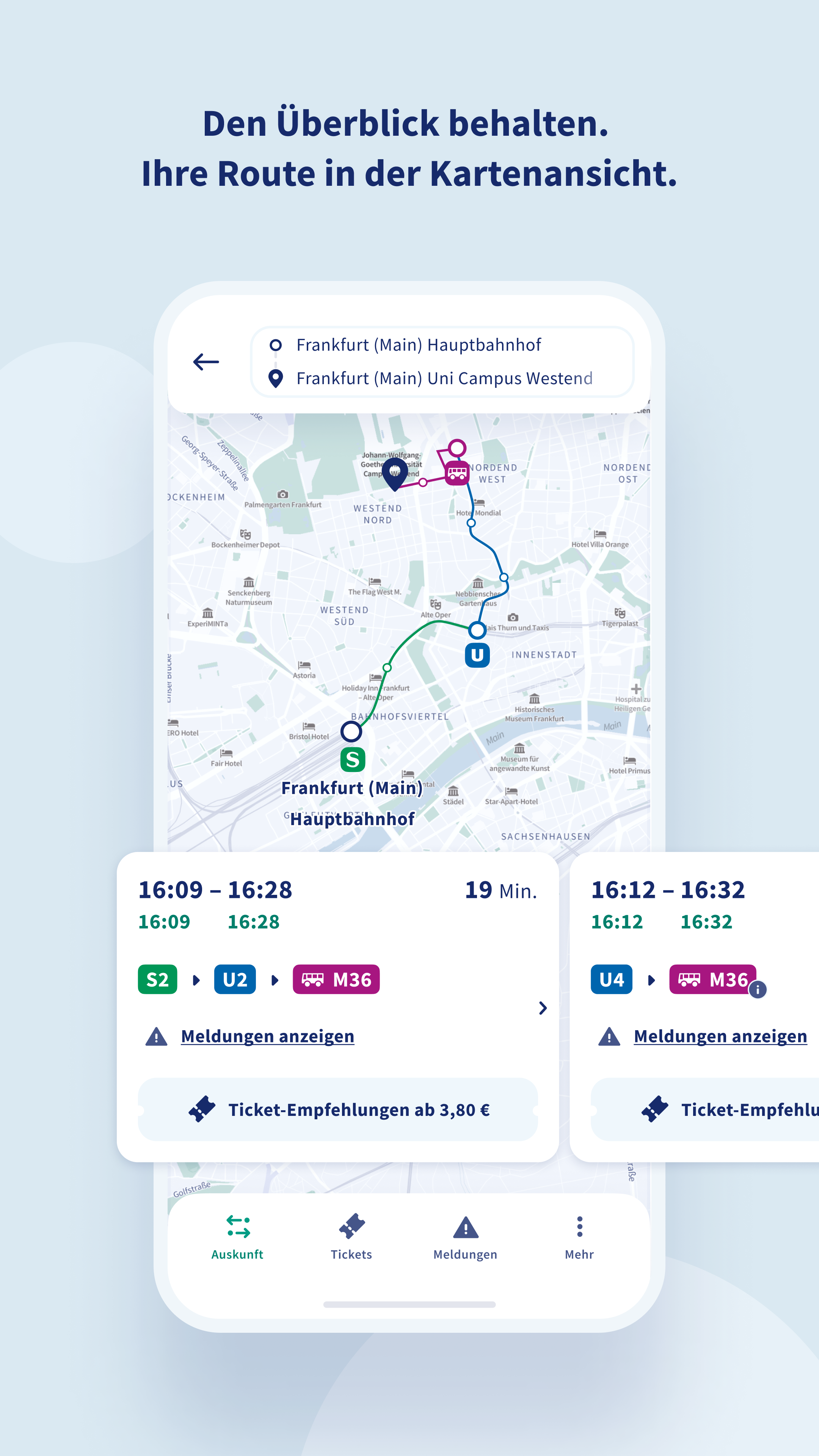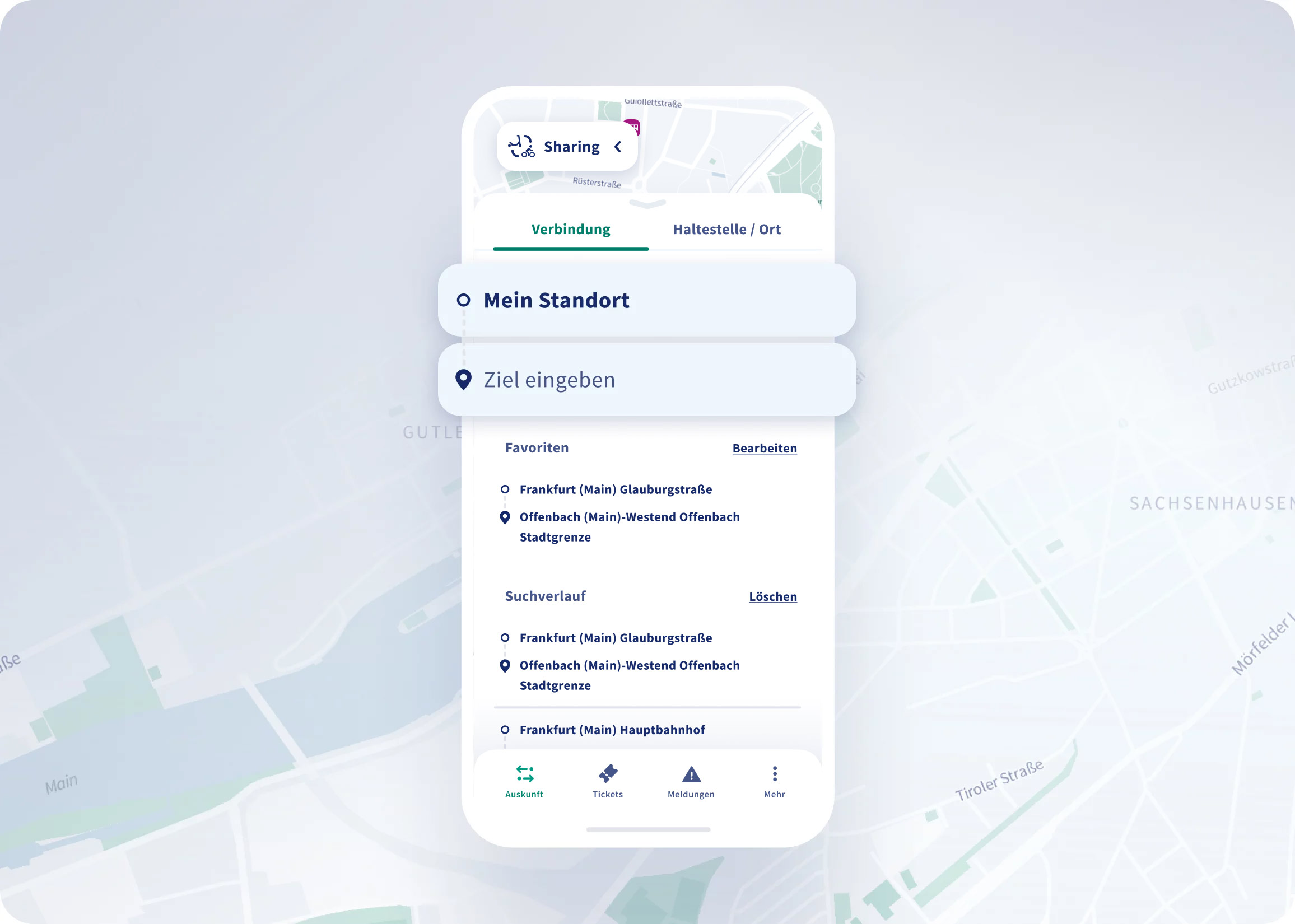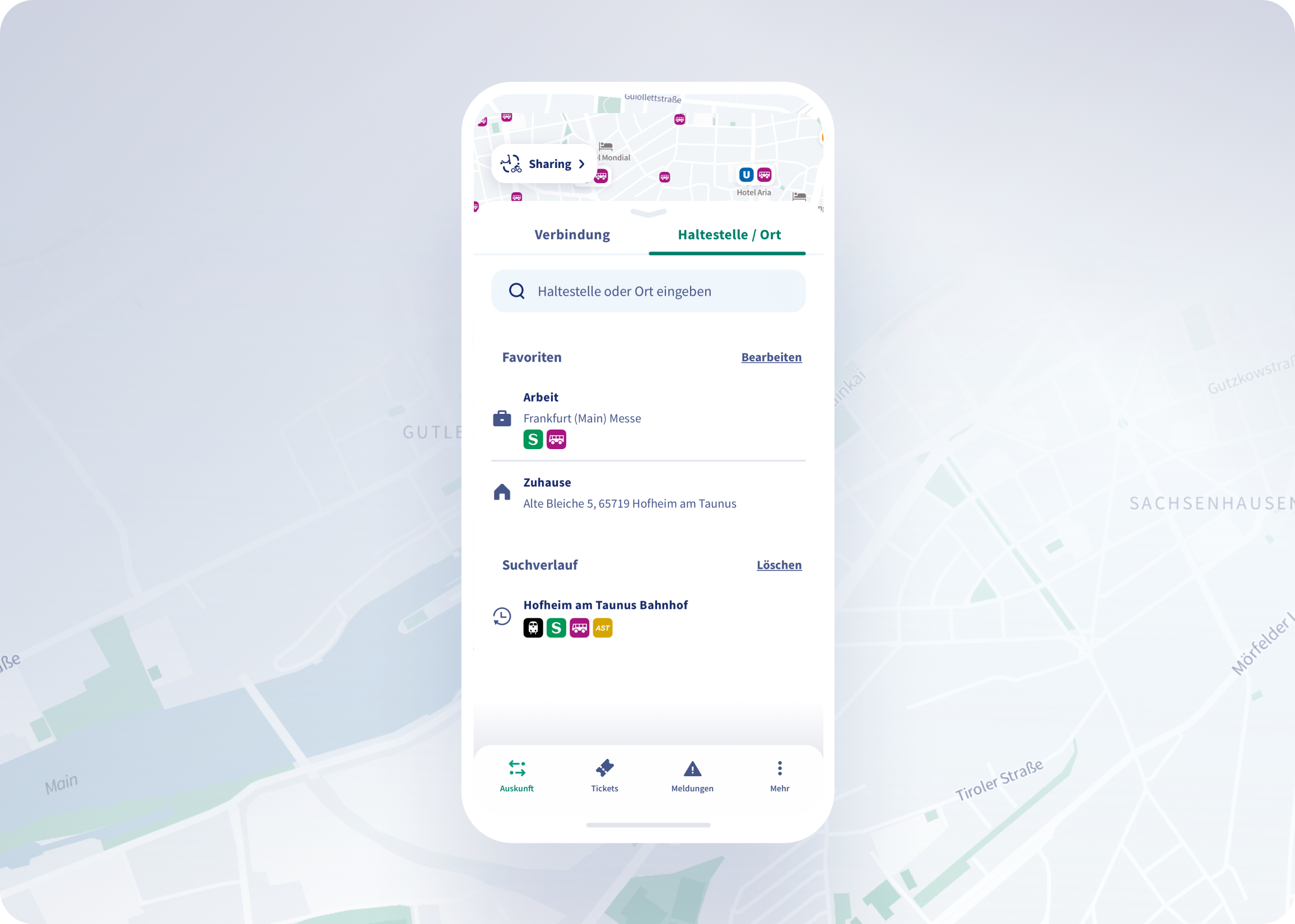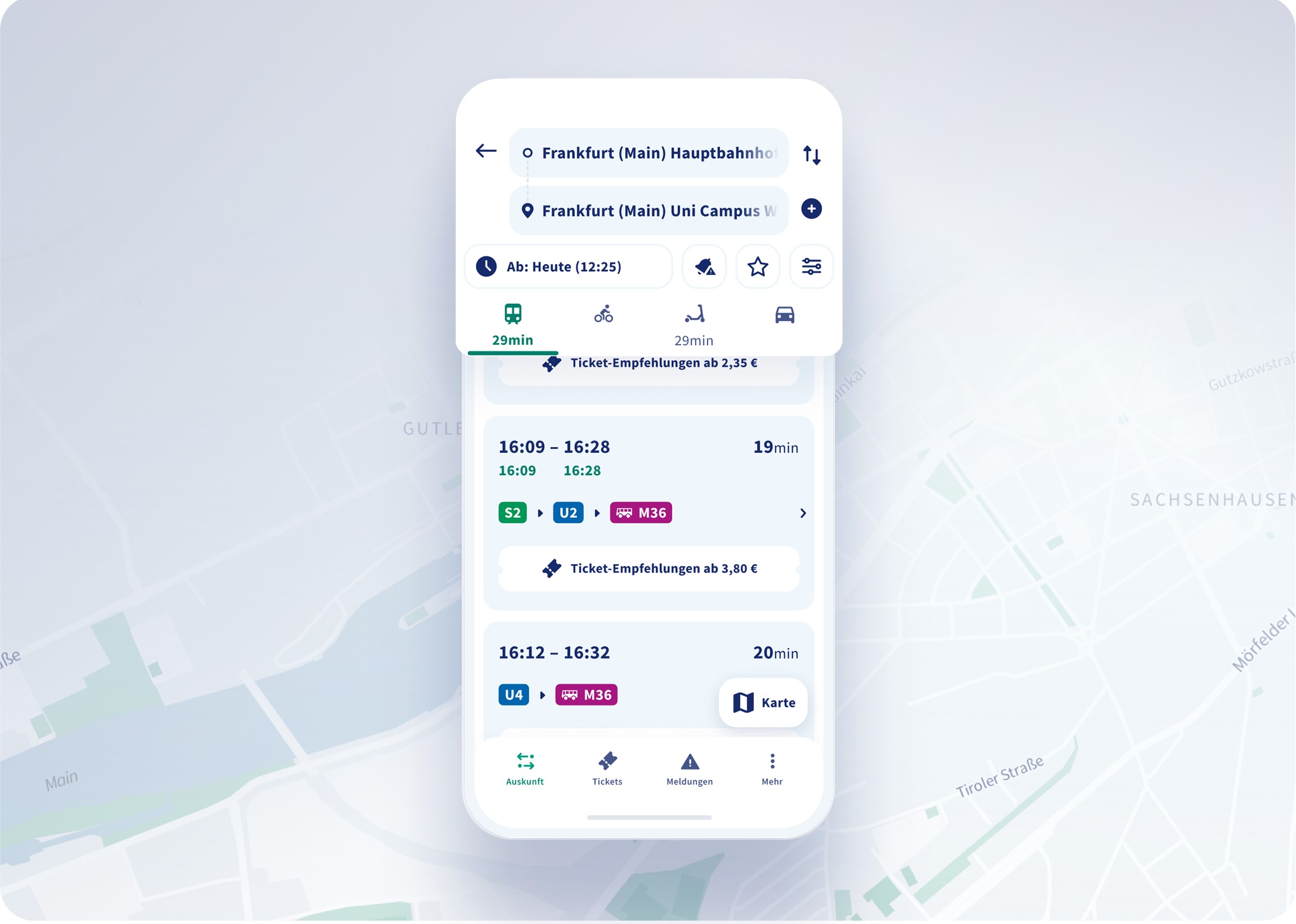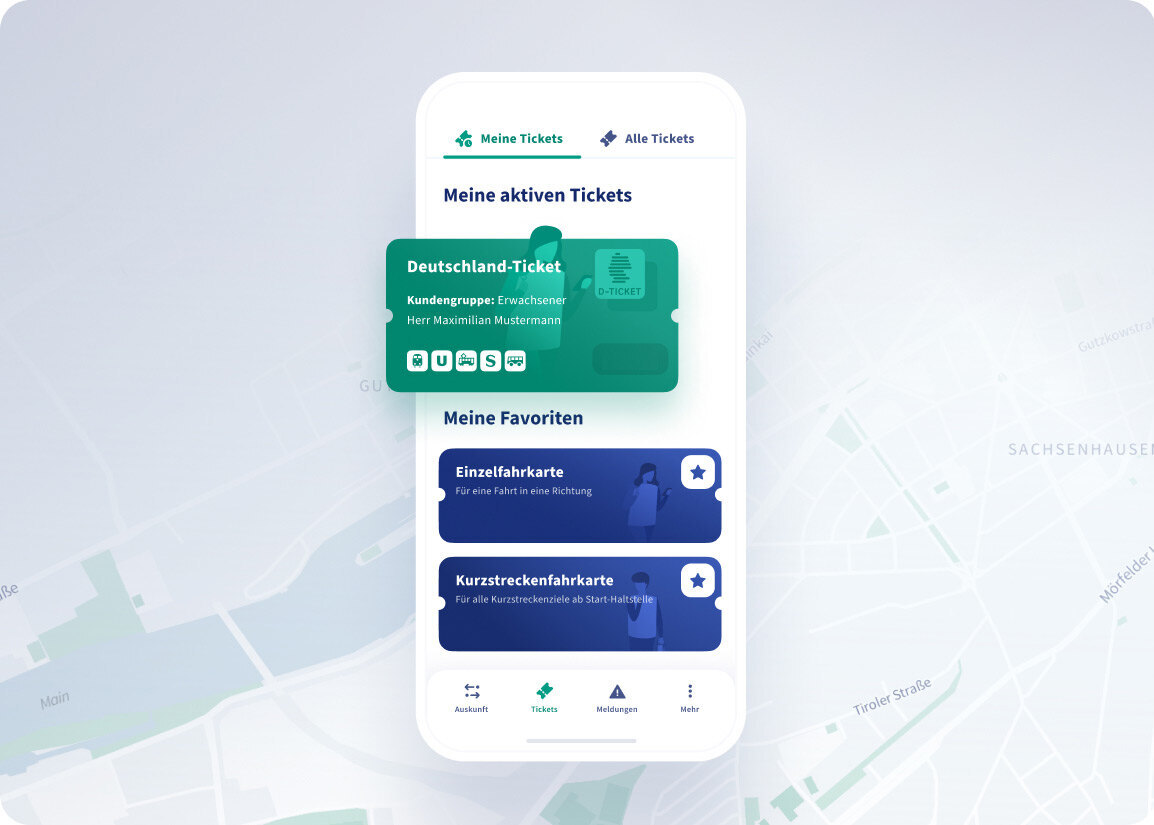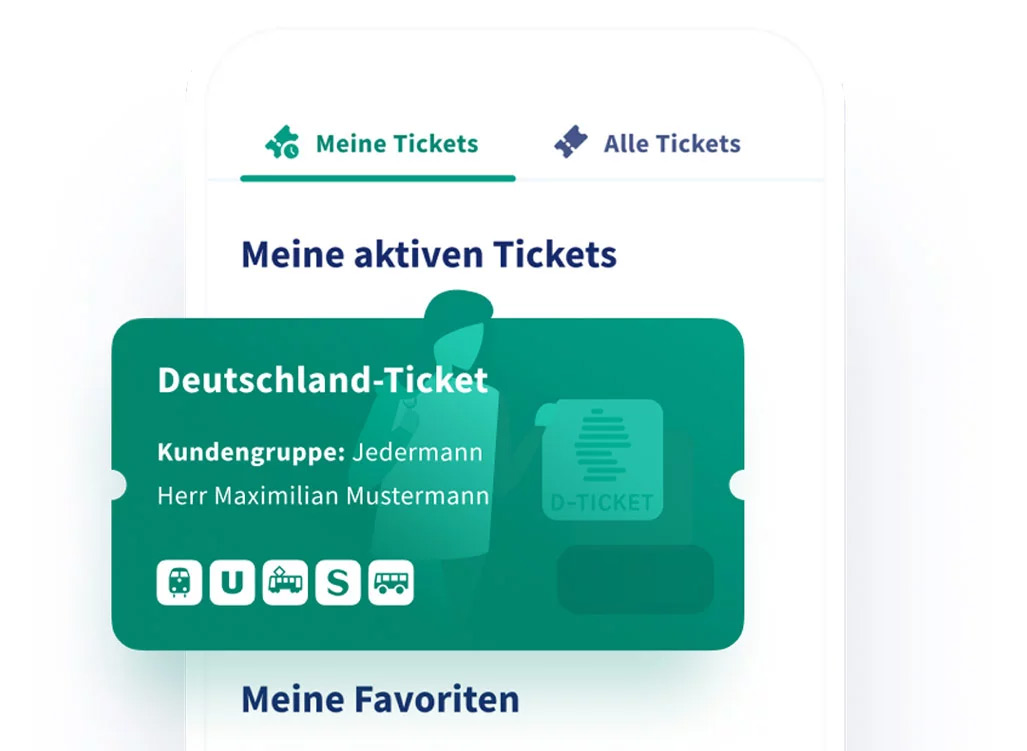Quick and easy to your destination – with bus, train and sharing services
The RMVgo app is your digital companion for journeys throughout the Rhein-Main region.
With the clear start-to-destination search and map view, you can quickly find nearby stops and the right connection.
Everything at a glance: Real-time data, traffic updates, and occupancy forecasts help you plan your trip perfectly. The right ticket – including the Deutschland-Ticket – is shown directly. You can also easily combine public transport with sharing services.
RMVgo is continuously being expanded and improved – for example, with new features like booking RMV-OnDemand.
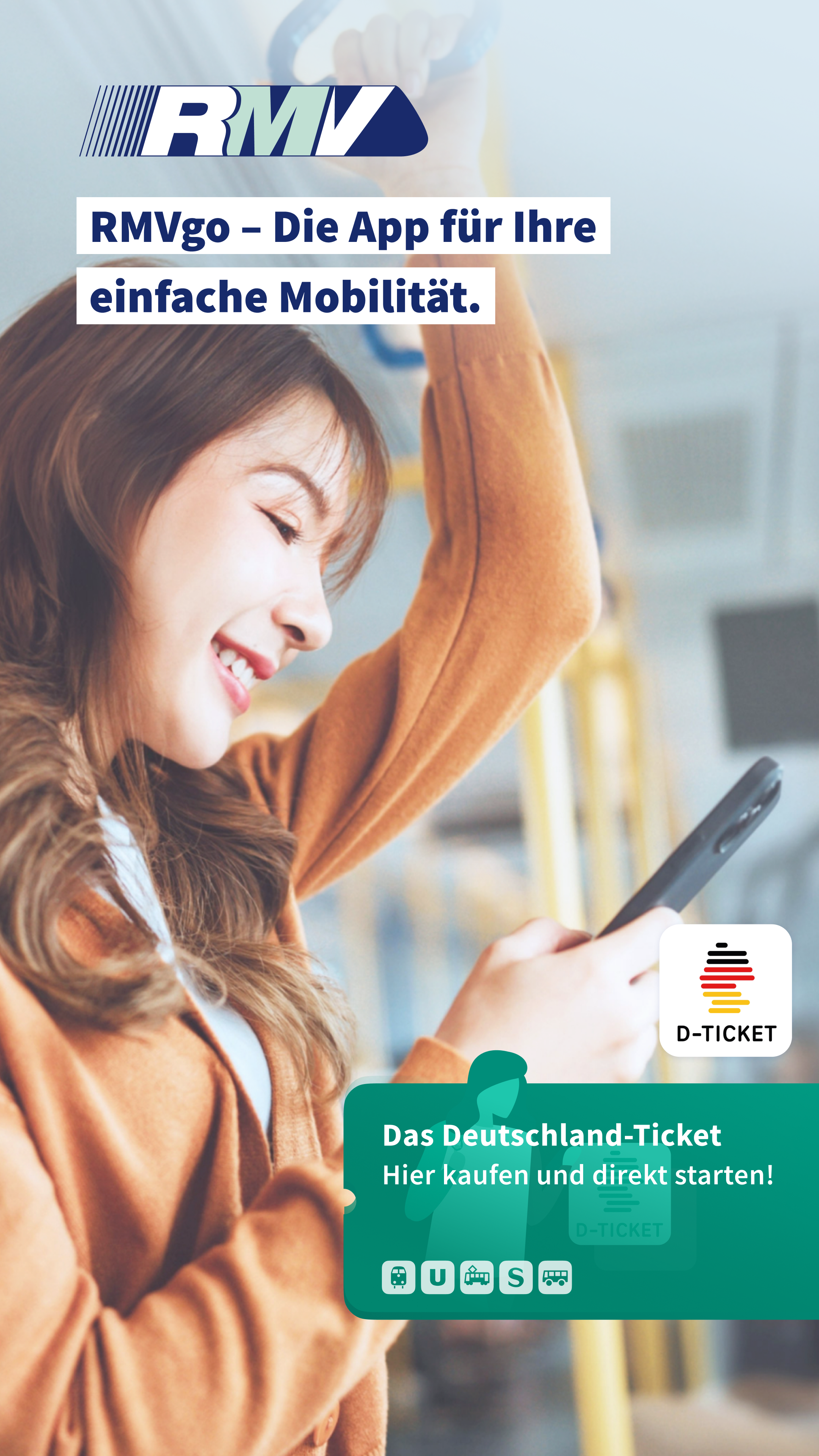
RMVgo - Die App für Ihre einfache Mobilität. Das Deutschland-Ticket: Hier kaufen und direkt starten!
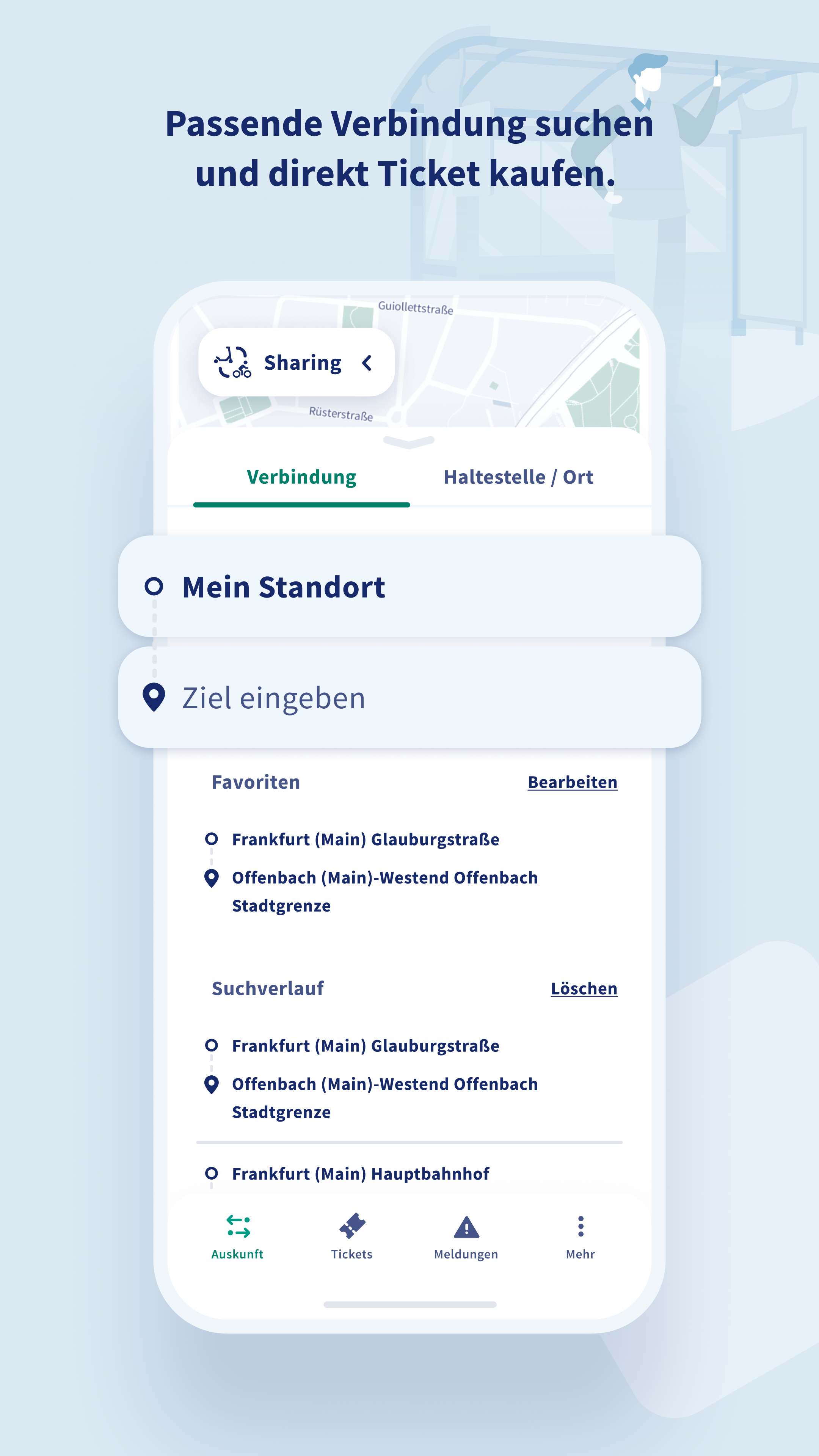
Passende Verbindung suchen und direkt Ticket kaufen.

Die beste Route auswählen. Alle Fahrplandaten in Echtzeit.
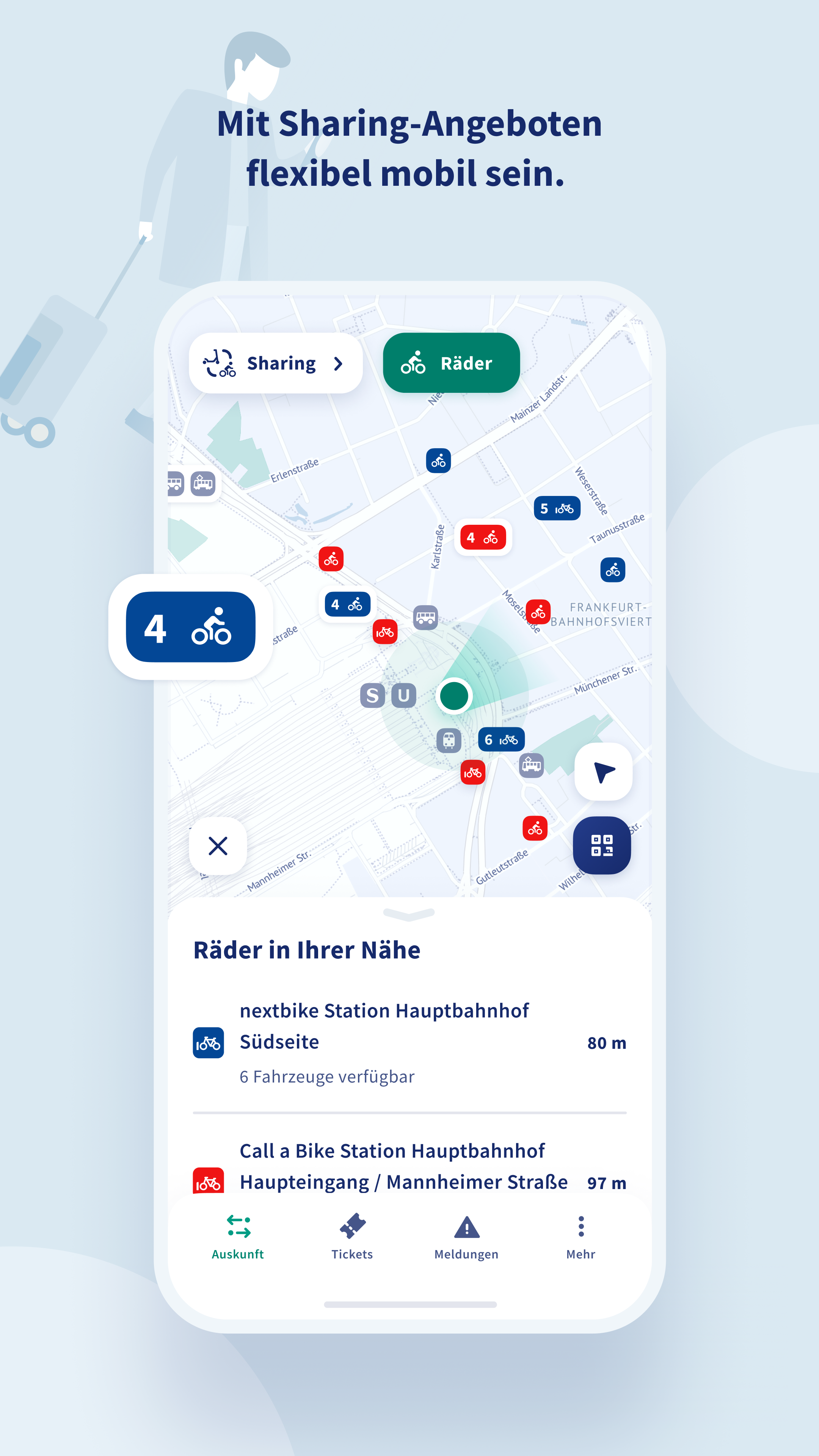
Mit Sharing-Angeboten flexibel mobil sein.
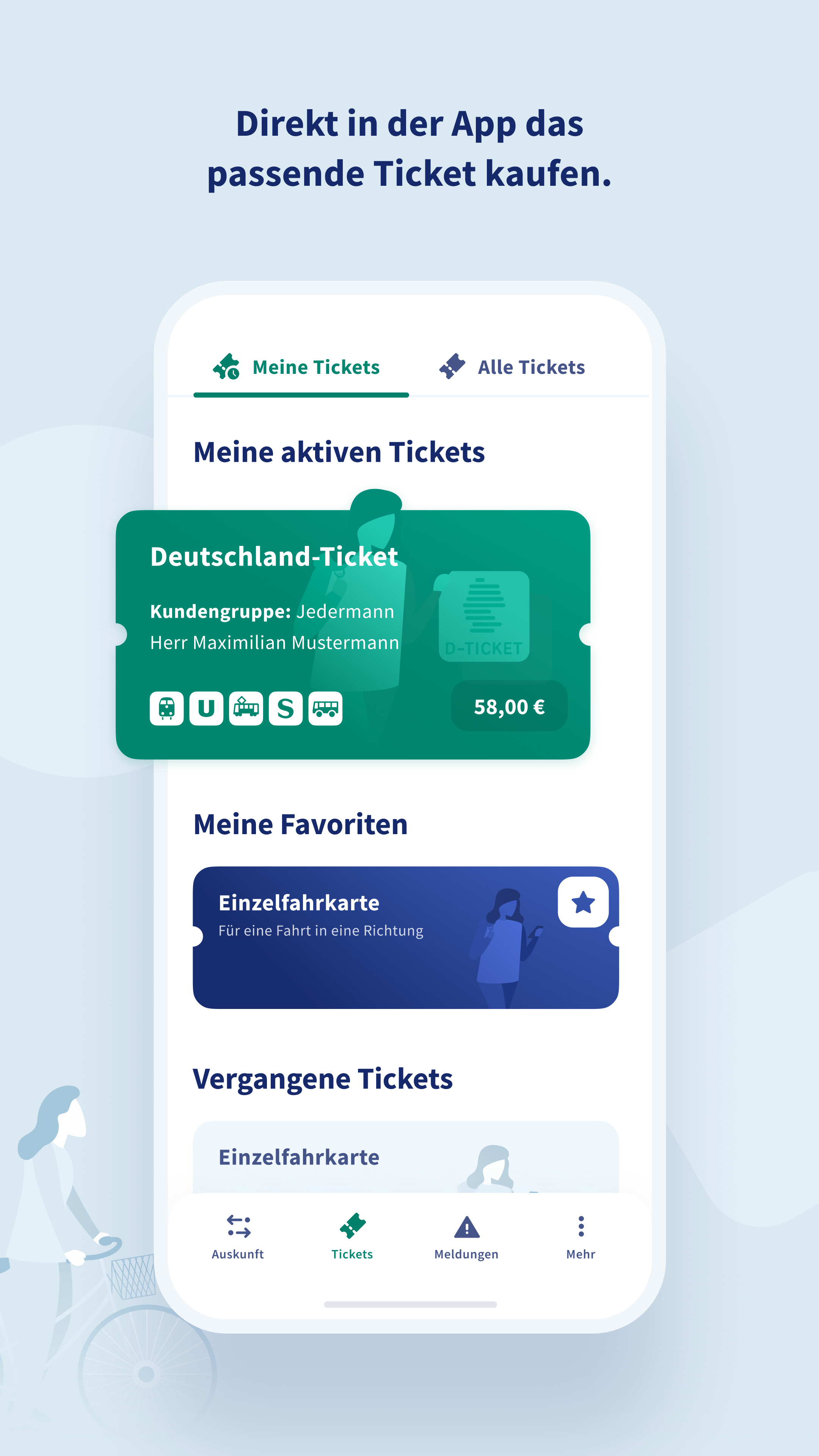
Direkt in der App das passende Ticket kaufen.
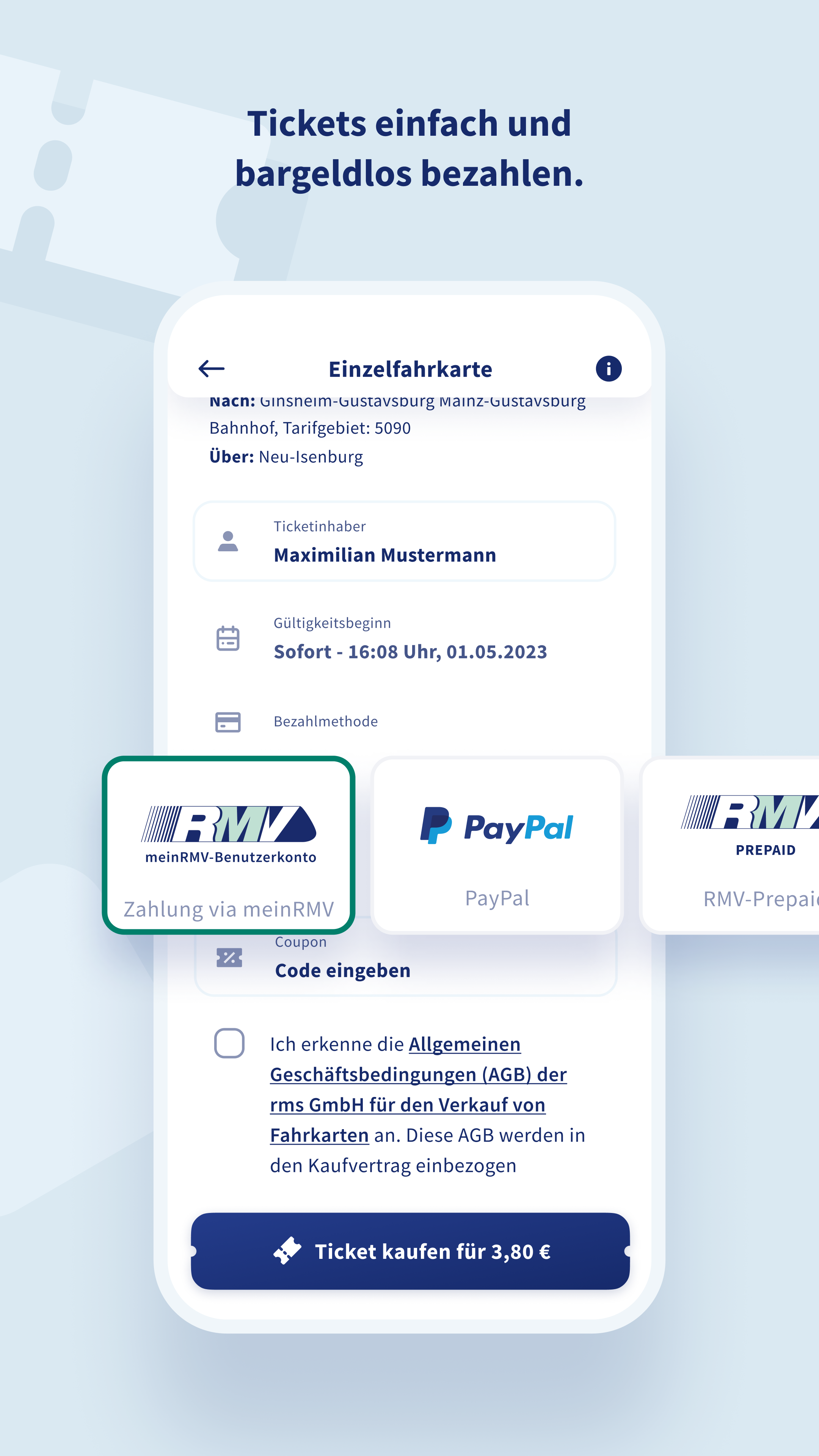
Tickets einfach und bargeldlos bezahlen.
Quick and easy to your destination – with bus, train and sharing services
The RMVgo app is your digital companion for journeys throughout the Rhein-Main region.
With the clear start-to-destination search and map view, you can quickly find nearby stops and the right connection.
Everything at a glance: Real-time data, traffic updates, and occupancy forecasts help you plan your trip perfectly. The right ticket – including the Deutschland-Ticket – is shown directly. You can also easily combine public transport with sharing services.
RMVgo is continuously being expanded and improved – for example, with new features like booking RMV-OnDemand.