Easily update the eTicket
Changes to the contents of your ticket and new tickets are provided electronically to be saved to your eTicket. You can change electronic tickets at the RMV sales offices (for instance also using an order form) and reorder them there or at the RMV-TicketShop. When the order has been placed and processed, your transportation company will inform you as of which date you can update your eTicket.
How to update your smart card
There are three ways of transmitting changed or new tickets to your eTicket:
- at a RMV ticket machine in the RMV transport district
- in one of the eTicket sales offices – these are RMV sales offices as well as DB travel centres, which bear the the (((e logo
- via the RMVgo app on your Android smartphone
Updating using DB ticket machines
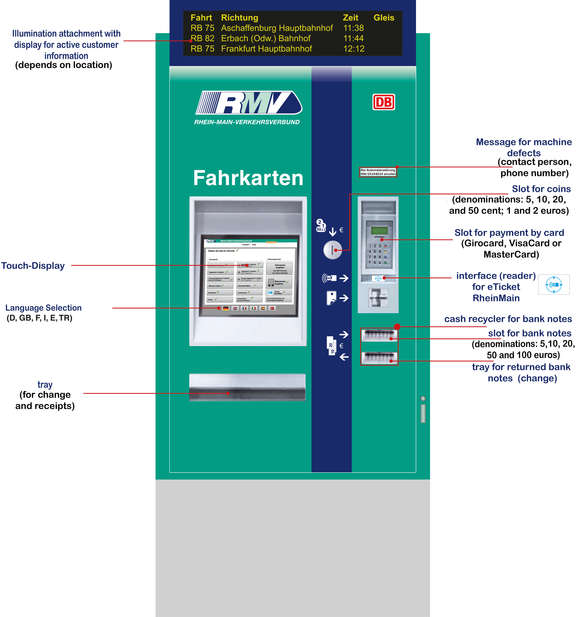
© RMV
All RMV ticket machines in the RMV transport district have an eTicket read/write device, via which the electronic tickets are transmitted to the smart card. There, the eTicket can also be read or written with the electronically stored ticket for pick-up.
To do so, place the smart card on the area marked with the (((e logo. Within a matter of seconds, the new ticket will then be “written” on your eTicket, i.e. added and stored on the chip.
These machines can be found at every station with connections to suburban trains or DB regional trains.
Updating at a sales office
During opening hours, you can have the changes stored in your name or the new ticket written on your smart card at the eTicket sales offices.
Please note that you can only obtain in-house customer services for the eTicket at the VGF (Frankfurt), ESWE (Wiesbaden) and HEAG mobilo (Darmstadt).